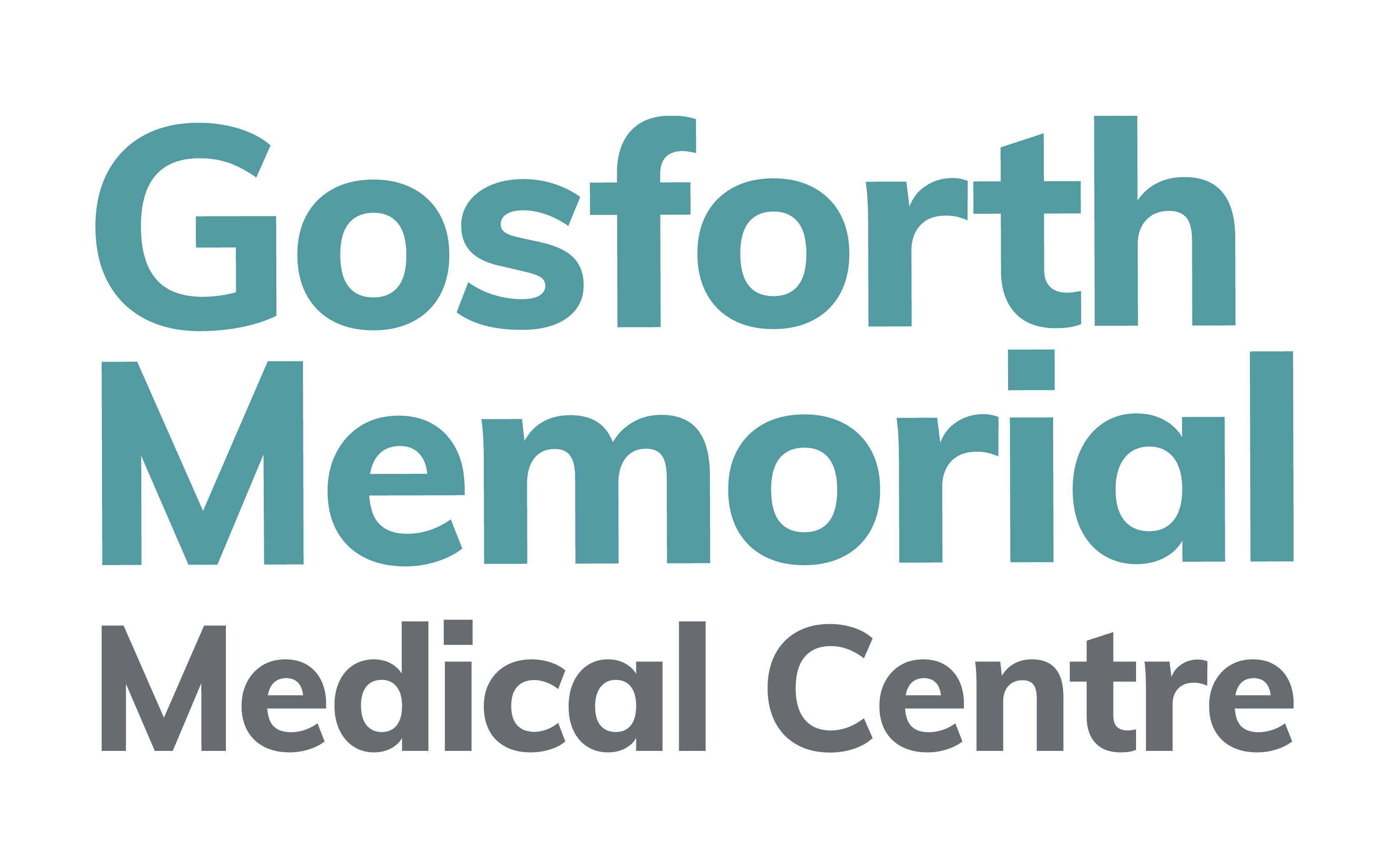Our website was purpose-built to give patients easy access to the right information.
The website we now use was developed as part of an NHS-funded project to provide high-quality, consistent websites for GP practices and their patients.
More than 5,000 patients across Newcastle and Gateshead shared their views, which helped shape the development.
It was vital to make the site accessible to as many people as possible. Here are three ways we have tried to make our site and important health information accessible to everyone.
The videos are from three GP practices that all use our same website system.
Translation tools
Our website has translation tools built into it. With just a few clicks, the site can be converted into any language. Here’s how.
- Click or tap on Language in the top right
- From the drop-down, choose your preferred language.
- That’s it.
All live text on our site will now be in your chosen language.
Accessibility tools
We have also built accessibility tools into our site, so people with visual impairments, preferences, or use aids such as screen readers can access health information.
To use or explore any of these features, click on Accessibility Preference at the top of the screen.
From there you can:
- Change the contrast or invert colours throughout the site to make text easy to read for you
- Increase the size, spacing and alignment of the text, and change the font to be dyslexia friendly
- You can pause any animations and hide all images
- Change your cursor size, and use a masked view to highlight the area you are hovering over.
All of these options can be used at the same time and can easily be reset.
Easy Read Guides
Our resources section has recently been updated with easy-read guides that we have collected from trusted sources.
Easy-read guides are specially formatted documents that use words and pictures to explain different things to people with learning disabilities.
Here’s how to explore our easy-read resources:
- Click on Resources in the main navigation towards the top of the page
- Find the drop-down menu box labeled Browse by Resource Types…
- Select Easy Read
- You can then scroll down to see all easy-read resources, or use the category filters or keyword search boxes.
Please note, we have done out best to make sure these guides are up to date and correct, but we are not responsible for content produced else where in the NHS or in other organisations.