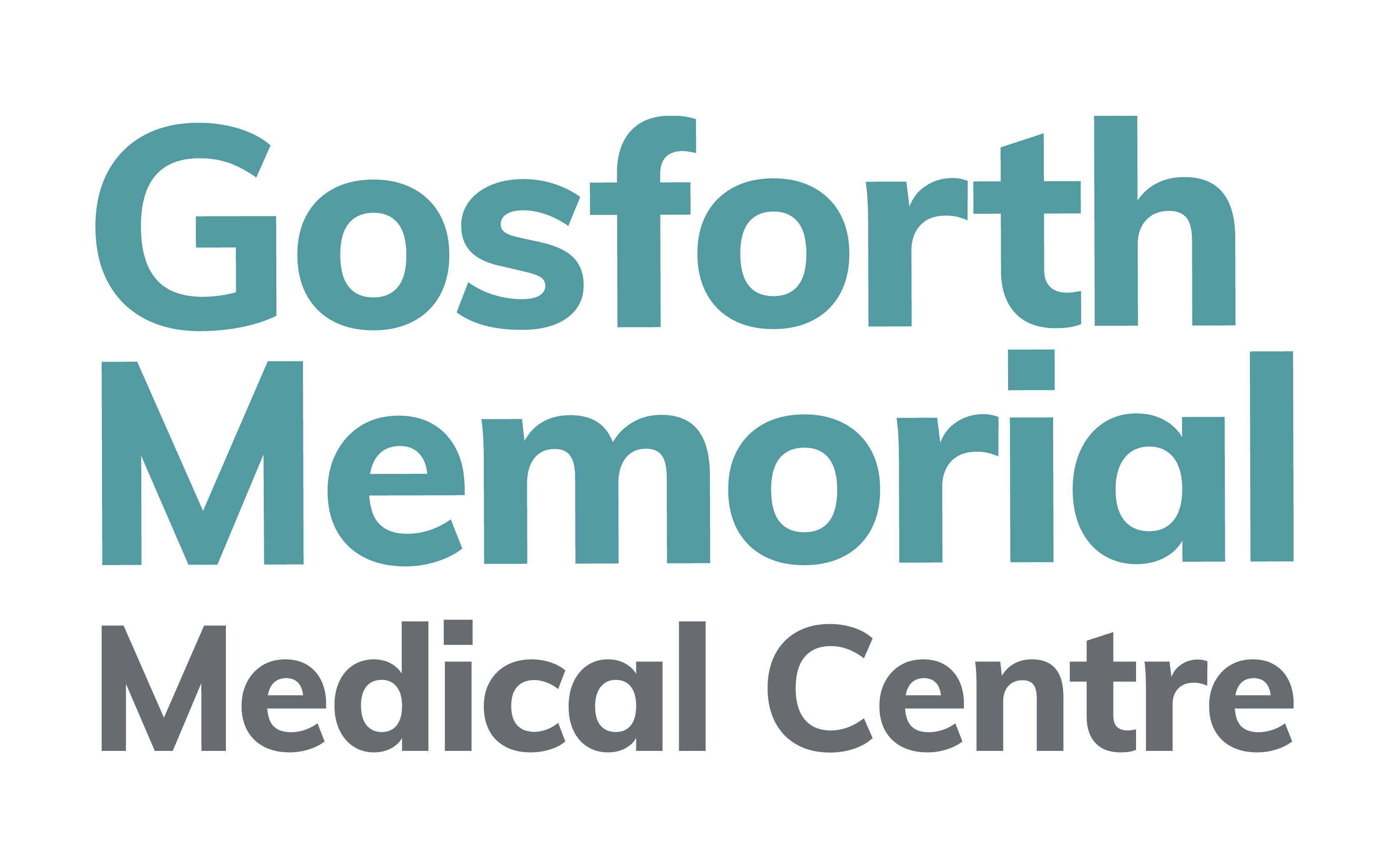Managing services for another person in the NHS App
If you have proxy access to the health records of a family member or someone else you look after, here is how to switch to their profile in the NHS App so you can act on their behalf.
Follow the step-by-step instructions or watch the video below:
- Open the NHS App on your smartphone
- On the home page, scroll down until you see Manage services for another person
- Select Switch profiles
- Under Linked Profiles, you’ll see everyone you have access for
- Select the person whose care you would like to manage
- Next, you will see what services are available
- Switch to their profile by tapping the green button
- When you are ready to switch back to your profile, tap the yellow banner at the top